Web UI settings keep switching to German
Published
As per the title, the settings page (specifically the mailbox.org tab) keeps switching to German. Sometimes it returns to English but 90% of the time it's in German, making it impossible for me to navigate it.
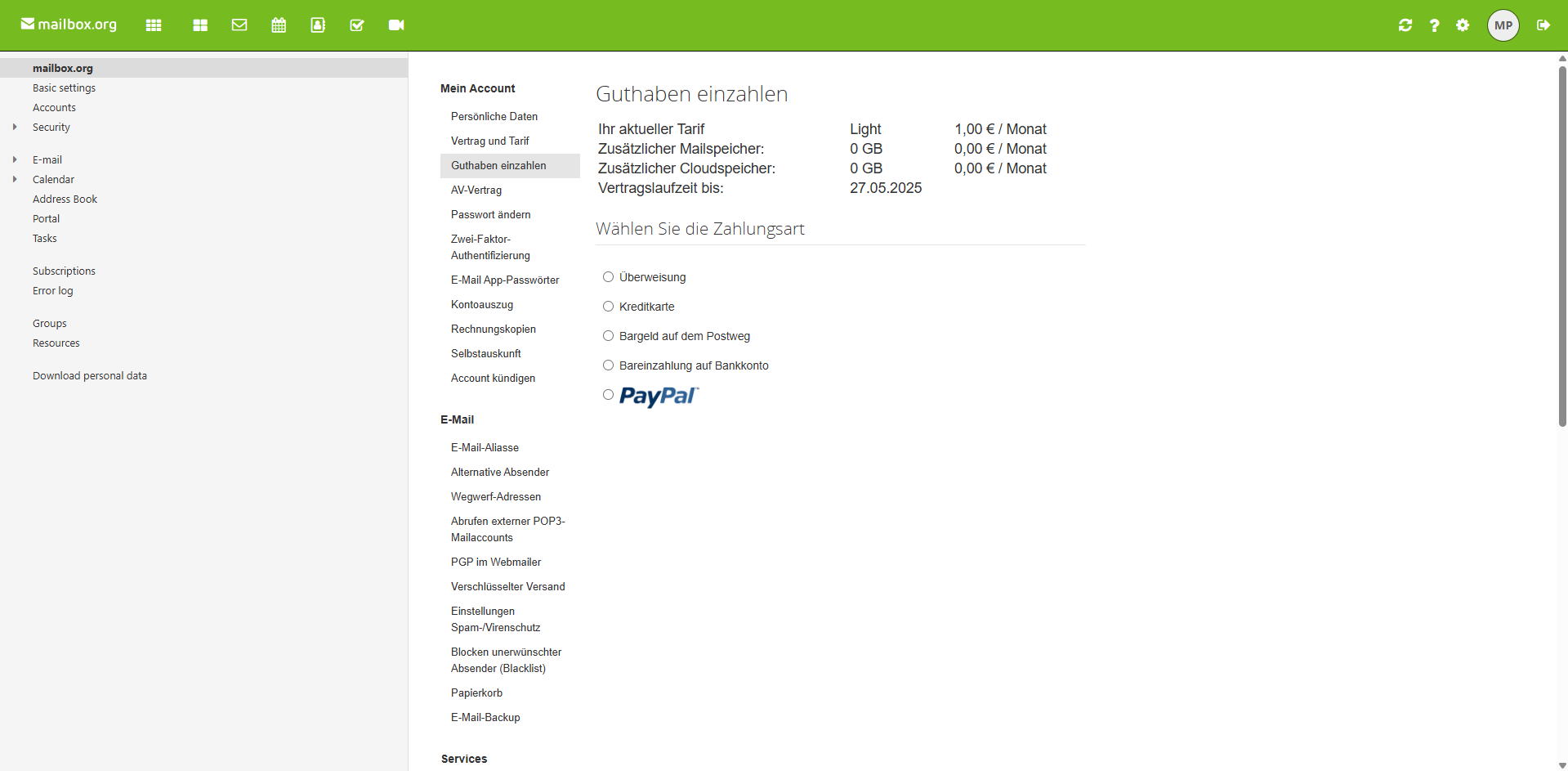
Also, is it really normal for the Web UI to be this slow? The mailbox.org tab takes 1.5-2s to switch between tabs, and the console throws a lot of errors as well.
No connection
Real-time notifications may not work




 The same problem
The same problem 
At the moment the problem no longer occurs.
At the moment the problem no longer occurs.
Have you tried changing the language in the Basic settings? Even in German, you should be able to visually navigate and change it based on the screenshot provided.
If you've already tried that, does your browser have a translation extension that was accidentally set/saved to German?
Have you tried changing the language in the Basic settings? Even in German, you should be able to visually navigate and change it based on the screenshot provided.
If you've already tried that, does your browser have a translation extension that was accidentally set/saved to German?
Replies have been locked on this page!