Inbox Auto PGP encryption seems to break when mail was filed into any non-inbox folder
Published
The inbox Auto PGP encryption seems to break when mail was filed into any non-inbox folder. I got a couple of rules that simply match a sender (or partial sender) and then use "File Into" for a folder, and whenever one of those matches the mail ends up saved completely unencrypted:
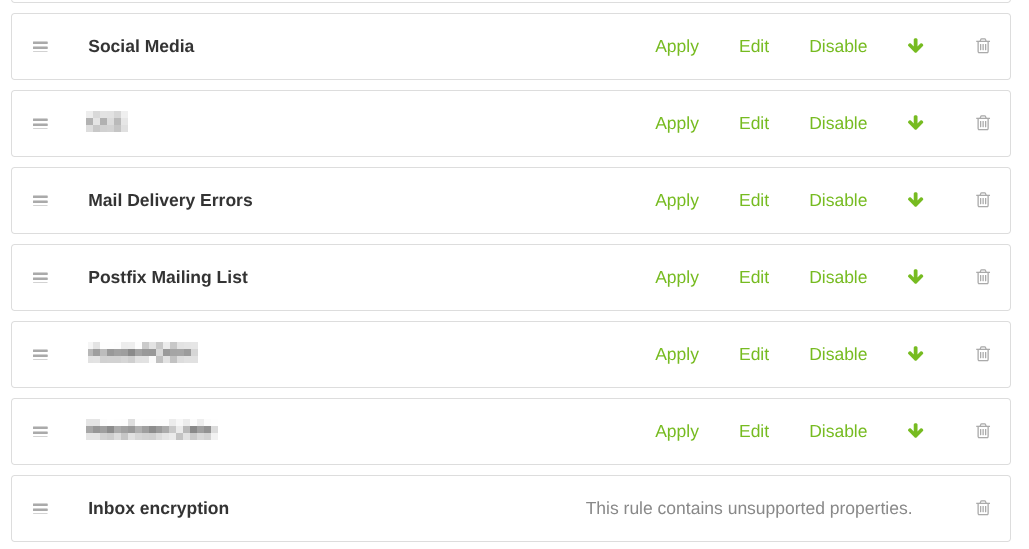
I would understand this happening if the "fall through" at the right hand side was disabled, but it isn't disabled, so that the inbox encryption rule doesn't apply afterward seems like a potential bug. or is there something I missed that makes this intended behavior?
Files:
Screenshot_2025...
No connection
Real-time notifications may not work




 The same problem
The same problem 
Have you tried first encrypting and then moving the mail. I can't remember but I think I read that somewhere.
Have you tried first encrypting and then moving the mail. I can't remember but I think I read that somewhere.
It seems like as of today, 2025-07-01, this problem seems to be still ongoing.
It seems like as of today, 2025-07-01, this problem seems to be still ongoing.
Replies have been locked on this page!