How to Filter a Specific Keyword in the Mailbox Website UI?
Proposed
There is no examples or documentation on Mailbox.org for their Filter UI. I know it uses Sieve, but that does not help. Googling Sieve Filters just brings up command style programming stuff that does match the mailbox UI at all and does not apply here.
For example, say I simply want to create a filter to reject any emails with an exact word "cover", but putting it in parenthesis does NOT work.
And putting it without parentheses, will block any partial match, which I do NOT want. For example, Covering will get blocked, because it has cover in the word.
How do you target a specific keyword only in this UI. This is the web based mailbox.org settings --> Filters section --->>>
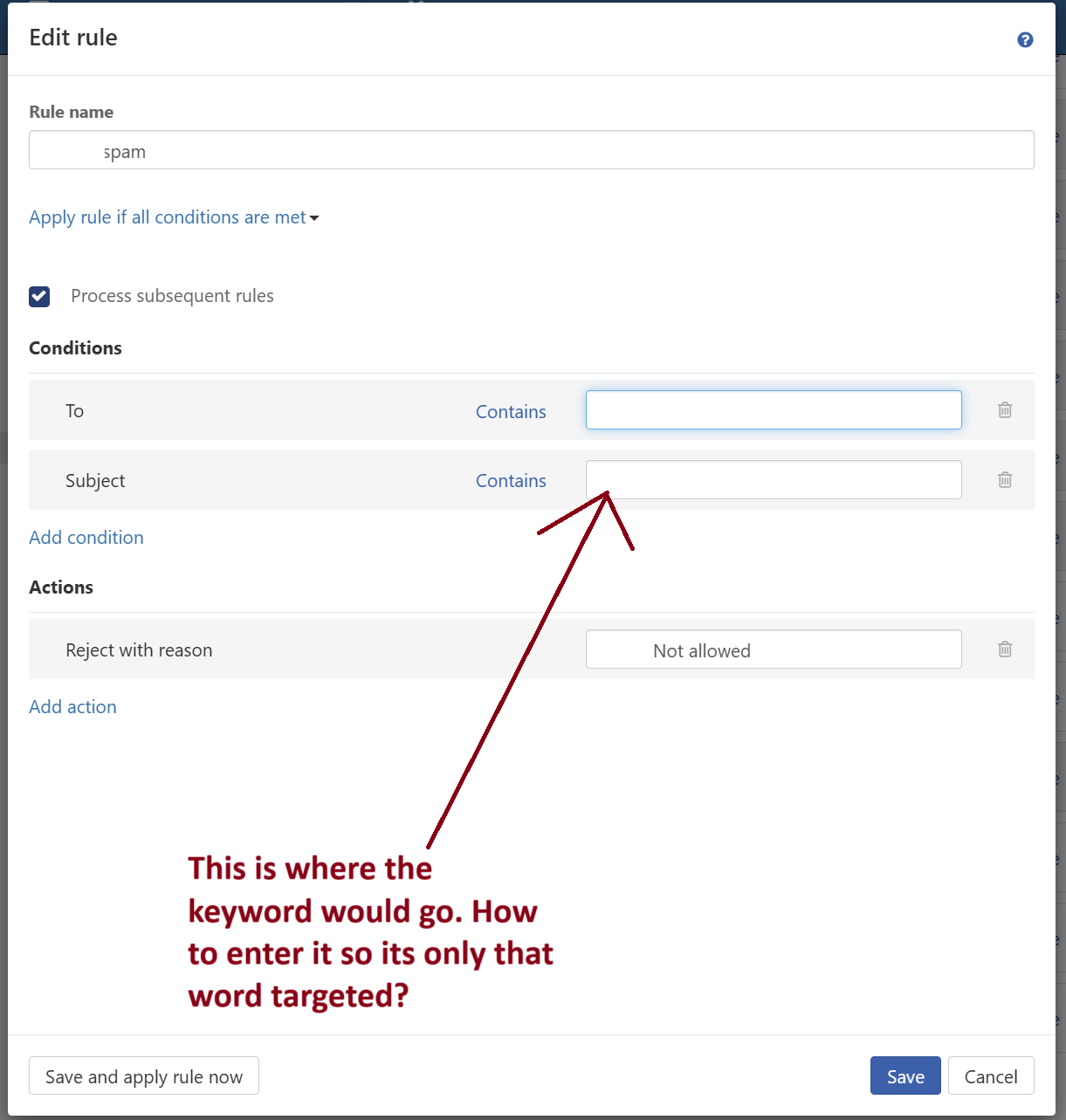
Access denied
No connection
Real-time notifications may not work




 I like this idea
I like this idea 
Replies have been locked on this page!