Configuration Gnome Online Accounts Ubuntu
Proposed
I have tried to configure the Gnome-Online-Accounts account with the Exchange option. But I get an error:
“WARNING: goa_ews_client_autodiscover() failed: 0 — (null)”
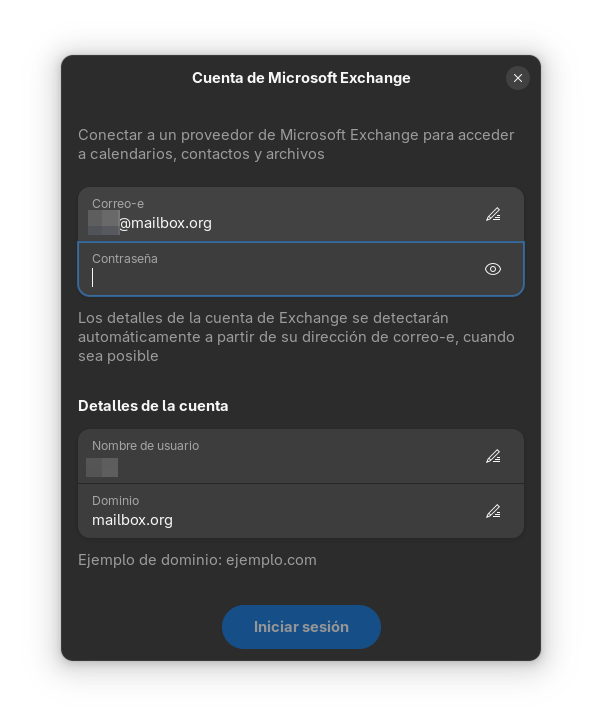
I don't know if it's due to the account settings. I have tried with the mailbox.org domain and with the office.mailbox.org domain, but I haven't been able to figure it out.
If anyone can help me out, I'd appreciate it.
Access denied
No connection
Real-time notifications may not work




 I like this idea
I like this idea 
Why do you prefer/want to use EAS over open protocols (IMAP, SMTP, CalDAV, CardDAV; etc.)?
Why do you prefer/want to use EAS over open protocols (IMAP, SMTP, CalDAV, CardDAV; etc.)?
I would like to check the integration of the account with Gnome services. See if it is possible for “tasks” to be integrated into the Endeavour application, for example.
I have setup an account with Caldav to have the Gnome-Calendar integrated.
I would like to check the integration of the account with Gnome services. See if it is possible for “tasks” to be integrated into the Endeavour application, for example.
I have setup an account with Caldav to have the Gnome-Calendar integrated.
If you add an Exchange account, it will try to connect via ActiveSync. ActiveSync is only supported for mobile devices and not for desktop operating systems. If you configure Outlook in Windows for example it will also not be able to connect.
You should connect via IMAP/SMTP instead, using application passwords if you have enabled MFA.
Be aware you will run into an issue if you want to sync Calendar and Contacts with MFA at Mailbox. Mailbox uses separate account/password combinations for IMAP/SMTP, Caldav/Carddav, en Webdav. If you want all three, you need to enter three accounts in the Online Accounts config. But in GNOME Online Accounts you cannot multiple accounts with the same account name, so this isn't possible. You will have to choose what is most important to sync: mail, calender/contacts, or a link to the Webdav share.
If you add an Exchange account, it will try to connect via ActiveSync. ActiveSync is only supported for mobile devices and not for desktop operating systems. If you configure Outlook in Windows for example it will also not be able to connect.
You should connect via IMAP/SMTP instead, using application passwords if you have enabled MFA.
Be aware you will run into an issue if you want to sync Calendar and Contacts with MFA at Mailbox. Mailbox uses separate account/password combinations for IMAP/SMTP, Caldav/Carddav, en Webdav. If you want all three, you need to enter three accounts in the Online Accounts config. But in GNOME Online Accounts you cannot multiple accounts with the same account name, so this isn't possible. You will have to choose what is most important to sync: mail, calender/contacts, or a link to the Webdav share.
Replies have been locked on this page!