How to log in to OX Drive on Windows? Unable to enter server URL
Published
According to the knowledge base I have to enter the server URL, along with my user name and password, to configure the Drive Client. However, I am unable to find where I can enter the server URL (see screenshot below).
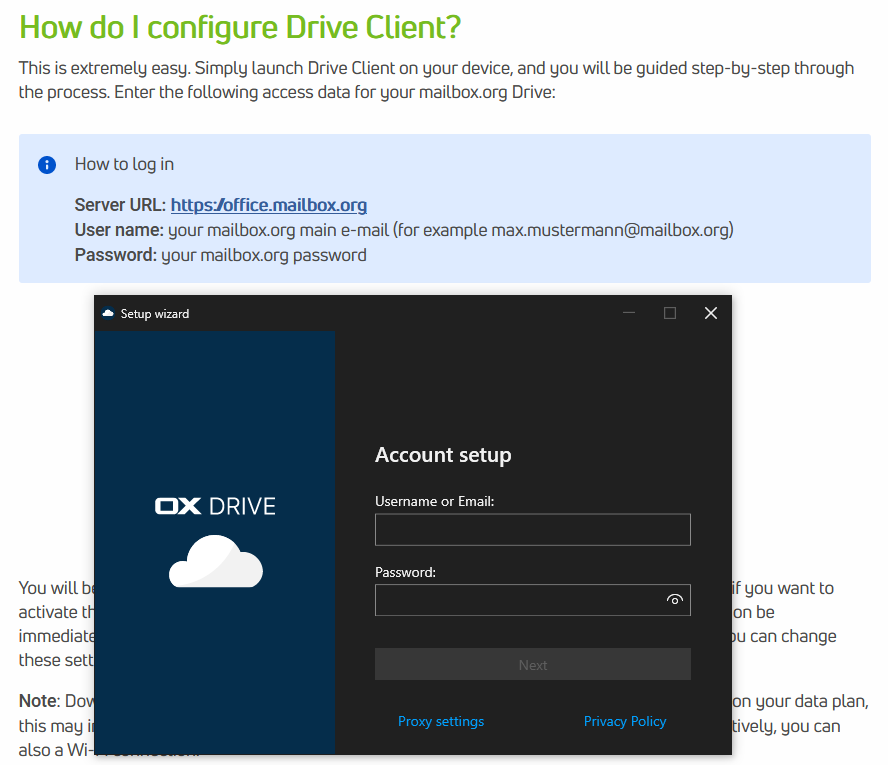
No connection
Real-time notifications may not work




 The same problem
The same problem 
just enter username/password, next step ask you server url
just enter username/password, next step ask you server url
Replies have been locked on this page!