mailbox relaunch: New suite, new design, new features
Dear community,
The time has come – the major mailbox relaunch is here! What was once mailbox.org is now simply "mailbox". Behind this rebrand lies a completely redesigned mailbox Suite that brings together email, calendar, contacts, office, video conferencing and drive in an intuitive package with a fresh new look.
What's new:
After an intensive development and testing phase, we're presenting you with a completely revamped user interface featuring numerous technical and visual improvements. Here are the highlights:
- Intuitive operation
- Progressive web app (PWA) for mobile working without app installation
- "Undo send" function for emails
- Email categories for better organisation
- Direct integration of video conferencing into calendar appointments
- Meeting countdown and improved team coordination
- Enhanced dark mode for easier on the eyes
New design, unchanged promise:
Alongside the technical developments, we've also given our brand identity a complete makeover. A modern logo, fresh colours and a fully redesigned, accessible website shape our new appearance.
Our core values of security, data protection and European digital sovereignty remain at the heart of everything we do. These form the foundation for the trust and expertise we represent – today and in the future.
What changes for our customers:
The transition to the new mailbox Suite will roll out to our existing customers step by step over the coming weeks. We're taking particular care to ensure you can continue your familiar workflows seamlessly throughout this entire period.
The updates in detail
You can find all the details about the relaunch in our comprehensive news article: https://mailbox.org/en/news/mailbox-becomes-the-digitally-sovereign-workplace/
Questions about the relaunch? Please feel free to use this thread – we'll answer all questions transparently for the entire community.
Your mailbox team




 I like this idea
I like this idea 
Hello,
I have joined Mailbox over other providers due to being able to use the web app on my iphone 7 plus, OS 15.8.4.
You are the only provider I found that actually works on my phone browser, Firefox Chrome or Safari. None of the other providers work.
i hope with the new version it will still work the same. It is one of my core reasons of use. If not, i hope there is a possibility for me to continue using the current version which I am very satisfied with.
Thanks,
B
Hello,
I have joined Mailbox over other providers due to being able to use the web app on my iphone 7 plus, OS 15.8.4.
You are the only provider I found that actually works on my phone browser, Firefox Chrome or Safari. None of the other providers work.
i hope with the new version it will still work the same. It is one of my core reasons of use. If not, i hope there is a possibility for me to continue using the current version which I am very satisfied with.
Thanks,
B
My browser on the Smartphone does not prompt me to install the Progressive Web App. Can I trigger this manually in the web UI?
My browser on the Smartphone does not prompt me to install the Progressive Web App. Can I trigger this manually in the web UI?
Hello, the relaunch looks great - many thanks!
Will this by any chance make it possible to sync recurring tasks with any kind of privacy-respecting smartphone app on an Android-type OS? Or can I fully replace a third-party task app with the Progressive Web App on my phone and still have some reasonable functionality (e.g., running in background, not having to log in every time I unlock my phone)?
Cheers,
Stefan
Hello, the relaunch looks great - many thanks!
Will this by any chance make it possible to sync recurring tasks with any kind of privacy-respecting smartphone app on an Android-type OS? Or can I fully replace a third-party task app with the Progressive Web App on my phone and still have some reasonable functionality (e.g., running in background, not having to log in every time I unlock my phone)?
Cheers,
Stefan
I like what I'm seeing so far, but that name change is puzzling.
No capitalization, and no .org makes it completely unidentifiable as an entity.
How am I supposed to recommend mailbox to others? It's a very general noun, and in this case doesn't set it apart in anyway from its competitors. I will have to add .org anyway so they can understand what I'm even saying, so why drop it?
If you wanted to drop the .org, that's strange, but fine. You should have then capitalized Mailbox so it looks distinct. Not capitalizing your name as a proper noun isn't setting you apart, it's making your name invisible.
Hell, it's increasingly and frustratingly common for people, especially young people, to completely ignore capitalization in online communication. Your brand gets lost entirely in a paragraph like that.
It's terrible search engine optimization as well. How is Google supposed to interpret that query? Why would it assume the user means "mailbox" the email service and not "mailbox" the general noun?
I like what I'm seeing so far, but that name change is puzzling.
No capitalization, and no .org makes it completely unidentifiable as an entity.
How am I supposed to recommend mailbox to others? It's a very general noun, and in this case doesn't set it apart in anyway from its competitors. I will have to add .org anyway so they can understand what I'm even saying, so why drop it?
If you wanted to drop the .org, that's strange, but fine. You should have then capitalized Mailbox so it looks distinct. Not capitalizing your name as a proper noun isn't setting you apart, it's making your name invisible.
Hell, it's increasingly and frustratingly common for people, especially young people, to completely ignore capitalization in online communication. Your brand gets lost entirely in a paragraph like that.
It's terrible search engine optimization as well. How is Google supposed to interpret that query? Why would it assume the user means "mailbox" the email service and not "mailbox" the general noun?
Dear Mailbox.org, does your redesign include finally fixing this problem?
https://userforum-en.mailbox.org/topic/2681-session-times-out-two-times-a-day
Do the staff and management at Mailbox comprehend how painful it is to have to login to your web mail interface multiple times a day even if the browser window is left open because the session times out so quickly? (Yes, I have already configured my account for maximum session length.) By the reactions in that thread, which should be flagged as a problem, not an "idea", I'm not the only one experiencing this problem.
My recommendation to Mailbox is that they try "eating their own dog food". That is an expression which means that staff should have to use their own products so they can experience what their customers experience. For example, the management at Deutsche Bahn should have to travel by train instead of by car. I encourage Mailbox to experience the pain of being forced to login to their email web interface multiple times a day because of a technical fault in the service which Mailbox acknowledges exists.
Does the relaunch include a fix to this problem?
Dear Mailbox.org, does your redesign include finally fixing this problem?
https://userforum-en.mailbox.org/topic/2681-session-times-out-two-times-a-day
Do the staff and management at Mailbox comprehend how painful it is to have to login to your web mail interface multiple times a day even if the browser window is left open because the session times out so quickly? (Yes, I have already configured my account for maximum session length.) By the reactions in that thread, which should be flagged as a problem, not an "idea", I'm not the only one experiencing this problem.
My recommendation to Mailbox is that they try "eating their own dog food". That is an expression which means that staff should have to use their own products so they can experience what their customers experience. For example, the management at Deutsche Bahn should have to travel by train instead of by car. I encourage Mailbox to experience the pain of being forced to login to their email web interface multiple times a day because of a technical fault in the service which Mailbox acknowledges exists.
Does the relaunch include a fix to this problem?
How do I add an email alias now? The "All Settings" dialog doesn't look like the picture in the knowledge-base instructions any more.
I tried All Settings → Accounts → Your Accounts → <accountname> ("E-Mail" for me) → Edit because it showed my aliases alongside the account. But there is no list of aliases I can add to or remove from.
I tried All Settings → Mail → Email aliases, but it only allowed me to pick one of my existing aliases as the default sender address.
How do I add an email alias now? The "All Settings" dialog doesn't look like the picture in the knowledge-base instructions any more.
I tried All Settings → Accounts → Your Accounts → <accountname> ("E-Mail" for me) → Edit because it showed my aliases alongside the account. But there is no list of aliases I can add to or remove from.
I tried All Settings → Mail → Email aliases, but it only allowed me to pick one of my existing aliases as the default sender address.
Hello,
I do not use any of your online apps. I only use your email service through Mozilla Thunderbird on my PC. Will my email change?
Thank you.
Carl
Hello,
I do not use any of your online apps. I only use your email service through Mozilla Thunderbird on my PC. Will my email change?
Thank you.
Carl
Hi, well done on the new look. I like it so far. One minor comment: can you make text inside the portal widgets left aligned? The Inbox widget looks a bit odd with the emails be centre aligned.
Feature request:I would like it if I could have a favourites app where I can "pin" specific emails or files to the Portal.
Hi, well done on the new look. I like it so far. One minor comment: can you make text inside the portal widgets left aligned? The Inbox widget looks a bit odd with the emails be centre aligned.
Feature request:I would like it if I could have a favourites app where I can "pin" specific emails or files to the Portal.
how to get back to old layout?
how to get back to old layout?
In the old webmail interface you could flag a message by clicking on a little star icon ★. This function has been removed in the new webmail interface. All the flags that I had set on my messages are now invisible in the new interface. Now you can only set a color per message, which is something different. Can you please restore the important function to flag messages? Here's how it looked. Are all my message flags now totally lost?
In the old webmail interface you could flag a message by clicking on a little star icon ★. This function has been removed in the new webmail interface. All the flags that I had set on my messages are now invisible in the new interface. Now you can only set a color per message, which is something different. Can you please restore the important function to flag messages? Here's how it looked. Are all my message flags now totally lost?
Thanks for your hard work on getting this update rolled out. 😀 I'd like to see the portal get some much needed attention sometime soon.
MY TASKS
INBOX
STORAGE
* Some of the available widgets not mentioned here feel gimmicky, redundant, or like clutter to me, although others may find value in them.
Thanks for your hard work on getting this update rolled out. 😀 I'd like to see the portal get some much needed attention sometime soon.
MY TASKS
INBOX
STORAGE
* Some of the available widgets not mentioned here feel gimmicky, redundant, or like clutter to me, although others may find value in them.
I have 2fa on and now I can't login using activeSync on any Android client. Before, while I also had 2fa, I could just login using my password.
I have 2fa on and now I can't login using activeSync on any Android client. Before, while I also had 2fa, I could just login using my password.
I finally figured it out. It's a real hassle (using calDav) . I think people will go to Proton when they find out before they buy a subscription.
It's a shame activeSync is no longer supported in combination with 2fa
I finally figured it out. It's a real hassle (using calDav) . I think people will go to Proton when they find out before they buy a subscription.
It's a shame activeSync is no longer supported in combination with 2fa
The PWA look very good! Problem I have with it is that is does not stay logged in. I have to log in every time, also it does not give me notification of E-mail or calendar. Would be great to have a more native-app experience for both mail and calendar so I can move away from Thunderbird and Etar on my Android phone.
The PWA look very good! Problem I have with it is that is does not stay logged in. I have to log in every time, also it does not give me notification of E-mail or calendar. Would be great to have a more native-app experience for both mail and calendar so I can move away from Thunderbird and Etar on my Android phone.
Not only is this "new" interface ABSOLUTE trash, all of my emails in my inbox have disappeared once it forced me to re-login. What the actual f*** are you guys doing?
I hate when companies try and fix or "rebrand" what isn't broken and screw up people trying to get actual work done. Fair warning to everyone else. I've contacted support and hopefully they can rectify this. Probably one of the worst roll-outs I've ever seen.
Not only is this "new" interface ABSOLUTE trash, all of my emails in my inbox have disappeared once it forced me to re-login. What the actual f*** are you guys doing?
I hate when companies try and fix or "rebrand" what isn't broken and screw up people trying to get actual work done. Fair warning to everyone else. I've contacted support and hopefully they can rectify this. Probably one of the worst roll-outs I've ever seen.
I just wanted to say that I really like and appreciate the new design and have been encountering none of the issues reported in other comments in this thread.
I just wanted to say that I really like and appreciate the new design and have been encountering none of the issues reported in other comments in this thread.
I overall don't mind the new design, but there are two things I noticed about it:
1) The color contrasts are too weak, IMHO. Right now the only element that has enough contrast to its environment is the 'new email' button. I'd like the inbox to show the selected email in a more contrasting tint. No theme can fix that, at the moment.
2) There's waste of space. The row of icons above the text 'Inbox [amount] messages' can be placed to the right side of it, reclaiming a lot of space for better use like being able to read more lines from your selected message. It also just feels more efficient (doesn't everybody like to feel efficient?).
3) One last thing that may not be technically possible, is about the default lime green log-in page color theme. It would be great if the theme you chose for your logged-in environment would also extend to the log-in page (maybe through a cookie or something). Lime green is a more divisive color than the dark blue from earlier.
Thanks for reading!
I overall don't mind the new design, but there are two things I noticed about it:
1) The color contrasts are too weak, IMHO. Right now the only element that has enough contrast to its environment is the 'new email' button. I'd like the inbox to show the selected email in a more contrasting tint. No theme can fix that, at the moment.
2) There's waste of space. The row of icons above the text 'Inbox [amount] messages' can be placed to the right side of it, reclaiming a lot of space for better use like being able to read more lines from your selected message. It also just feels more efficient (doesn't everybody like to feel efficient?).
3) One last thing that may not be technically possible, is about the default lime green log-in page color theme. It would be great if the theme you chose for your logged-in environment would also extend to the log-in page (maybe through a cookie or something). Lime green is a more divisive color than the dark blue from earlier.
Thanks for reading!
Does the update mean that we will be able to share tasks? This workaround is no longer working: https://userforum-en.mailbox.org/topic/1450-sharing-tasks-over-dav-workaround
Does the update mean that we will be able to share tasks? This workaround is no longer working: https://userforum-en.mailbox.org/topic/1450-sharing-tasks-over-dav-workaround
I went ahead and made a mock-up that provides more efficient screen usage.
You can see it online here: https://ibb.co/zTMmCHGW
Top image: the situation as it is now
Middle image: the situation with re-arranged elements
Bottom image: the end result (removed remaining screen waste)
I went ahead and made a mock-up that provides more efficient screen usage.
You can see it online here: https://ibb.co/zTMmCHGW
Top image: the situation as it is now
Middle image: the situation with re-arranged elements
Bottom image: the end result (removed remaining screen waste)
Previously the polls app was named Framadate, which I understand was confusing. However, it would be great if inside the first page of the app in the new design you could add a link to https://framadate.org or https://framagit.org/framasoft/framadate/framadate, and still credit the Framasoft community and the fact it is licensed under CeCILL-B, since I believe it still uses their software. It's good manners, but also the CeCILL-B license contains this clause:
Any Licensee who may distribute a Modified Software hereby expressly agrees to:
1. indicate in the related documentation that it is based on the Software licensed hereunder, and reproduce the intellectual property notice for the Software,
2. ensure that written indications of the Software intended use, intellectual property notice and license hereunder are included in easily accessible format from the Modified Software interface,
3. mention, on a freely accessible website describing the Modified Software, at least throughout the distribution term thereof, that it is based on the Software licensed hereunder, and reproduce the Software intellectual property notice,
4. where it is distributed to a third party that may distribute a Modified Software without having to make its source code available, make its best efforts to ensure that said third party agrees to comply with the obligations set forth in this Article .
The same is true for your XMPP Webchat, which I believe uses Converse.js, which is licensed MPL-2.0: https://conversejs.org/ or https://github.com/conversejs/converse.js
I get that you likely are in a contract with Open-XChange which involves not having to credit them, but assume the apps mentioned above you are using free of charge so should definitely credit.
I also know it's never possible to credit all open source projects you use, e.g. in libraries and in the backend. I get that this may be annoying for developers of less-visible free software projects that you can't clearly credit because they don't have their own interface - a separate page (if you don't already have it) with names and licenses in settings / your blog would be nice and probably required by the licenses, with links to it from the more prominent credits of Framadate and converse.js. You could participate in FSFE's https://ilovefs.org next February, perhaps...
Generally, I love your commitment to incorporating free and open source software and protocols, for interoperability, privacy and its many other benefits. Keep up the good work!
Previously the polls app was named Framadate, which I understand was confusing. However, it would be great if inside the first page of the app in the new design you could add a link to https://framadate.org or https://framagit.org/framasoft/framadate/framadate, and still credit the Framasoft community and the fact it is licensed under CeCILL-B, since I believe it still uses their software. It's good manners, but also the CeCILL-B license contains this clause:
Any Licensee who may distribute a Modified Software hereby expressly agrees to:
1. indicate in the related documentation that it is based on the Software licensed hereunder, and reproduce the intellectual property notice for the Software,
2. ensure that written indications of the Software intended use, intellectual property notice and license hereunder are included in easily accessible format from the Modified Software interface,
3. mention, on a freely accessible website describing the Modified Software, at least throughout the distribution term thereof, that it is based on the Software licensed hereunder, and reproduce the Software intellectual property notice,
4. where it is distributed to a third party that may distribute a Modified Software without having to make its source code available, make its best efforts to ensure that said third party agrees to comply with the obligations set forth in this Article .
The same is true for your XMPP Webchat, which I believe uses Converse.js, which is licensed MPL-2.0: https://conversejs.org/ or https://github.com/conversejs/converse.js
I get that you likely are in a contract with Open-XChange which involves not having to credit them, but assume the apps mentioned above you are using free of charge so should definitely credit.
I also know it's never possible to credit all open source projects you use, e.g. in libraries and in the backend. I get that this may be annoying for developers of less-visible free software projects that you can't clearly credit because they don't have their own interface - a separate page (if you don't already have it) with names and licenses in settings / your blog would be nice and probably required by the licenses, with links to it from the more prominent credits of Framadate and converse.js. You could participate in FSFE's https://ilovefs.org next February, perhaps...
Generally, I love your commitment to incorporating free and open source software and protocols, for interoperability, privacy and its many other benefits. Keep up the good work!
Request: Please make the contrast between read and unread emails more distinguishable. The unread emails in the list should have a slightly larger font and be MORE DARKER bold. Yes, the bullet dot in front of an unread email is there, but we should not be going from left to right each time to check.......any unread emails should popup straight away through good contrast like you see at Fastmail or Runbox.
Request: Please make the contrast between read and unread emails more distinguishable. The unread emails in the list should have a slightly larger font and be MORE DARKER bold. Yes, the bullet dot in front of an unread email is there, but we should not be going from left to right each time to check.......any unread emails should popup straight away through good contrast like you see at Fastmail or Runbox.
Some feedback after a couple of days of use
- As already mentioned, there is almost no contrast between read and unread emails.
- Menu on the left is much larger than before. Now I have to scroll to see all my folders, it would be useful to be able to make it smaller.
- Categories are a great new feature, but without implementation in the rules, they lose all their potential.
Some feedback after a couple of days of use
- As already mentioned, there is almost no contrast between read and unread emails.
- Menu on the left is much larger than before. Now I have to scroll to see all my folders, it would be useful to be able to make it smaller.
- Categories are a great new feature, but without implementation in the rules, they lose all their potential.
This has been a rough rollout for sure. The new app suite was clearly not tested enough to be ready for prime time. So many people shouting into the wind. I suspect the beta testing group was closed early due to the influx of support tickets - and now they're dealing with a whole new round. Support responses for me, on average, are taking over a week, sometimes longer. Sometimes helpful depending on who responds. Sometimes not.
This has been a rough rollout for sure. The new app suite was clearly not tested enough to be ready for prime time. So many people shouting into the wind. I suspect the beta testing group was closed early due to the influx of support tickets - and now they're dealing with a whole new round. Support responses for me, on average, are taking over a week, sometimes longer. Sometimes helpful depending on who responds. Sometimes not.
Hi, I really like the new design 👍. I would also appreciate having categories implemented in the rules.
However, I’ve run into one issue: the colored flags created in the old interface cannot be removed. I clear the flag, but it immediately reappears on the email.
Has anyone else experienced this problem?
Hi, I really like the new design 👍. I would also appreciate having categories implemented in the rules.
However, I’ve run into one issue: the colored flags created in the old interface cannot be removed. I clear the flag, but it immediately reappears on the email.
Has anyone else experienced this problem?
Hi, the new design is nice, but there are still translation problems in the setting page. According to the chosen language (french in my case), some parts are still in german (payements for example) or translated in english.
Hi, the new design is nice, but there are still translation problems in the setting page. According to the chosen language (french in my case), some parts are still in german (payements for example) or translated in english.
I wonder if the web login will finally stop logging us out all the time, and having loading errors, and timeout pop ups that require us to clear all cookies and cache and re-login all the time. Been like that for all 6 years Ive been with Mailbox, always have to re-log in daily or every few hours sometimes.
I wonder if the web login will finally stop logging us out all the time, and having loading errors, and timeout pop ups that require us to clear all cookies and cache and re-login all the time. Been like that for all 6 years Ive been with Mailbox, always have to re-log in daily or every few hours sometimes.
almost all article links in settings are broken
almost all article links in settings are broken
Wenn man ausgeloggt wird wegen Timeout (i.e. Browser Tab über nacht offen), wird man auf https://account.mailbox.org weitergeleitet. Diese Seite liefert aber nur
Besser wäre vermutlich zum Login umgeleitet zu werden
Wenn man ausgeloggt wird wegen Timeout (i.e. Browser Tab über nacht offen), wird man auf https://account.mailbox.org weitergeleitet. Diese Seite liefert aber nur
Besser wäre vermutlich zum Login umgeleitet zu werden
This is just VIBE CODED sugar coated garbage, no substances nothing work under neath, in settings most thing is broken.
In its ordinary fashion Mailbox ham-fisted it to all user. Its NOT TESTED in any way or form, few minutes would discover how bad this is.
For now you can still access old interface. Its still bad but it works and will allow you do what you need.
https://office-sso.mailbox.org/
Thanks for the link to user in this thread.
This is just VIBE CODED sugar coated garbage, no substances nothing work under neath, in settings most thing is broken.
In its ordinary fashion Mailbox ham-fisted it to all user. Its NOT TESTED in any way or form, few minutes would discover how bad this is.
For now you can still access old interface. Its still bad but it works and will allow you do what you need.
https://office-sso.mailbox.org/
Thanks for the link to user in this thread.
Hi,
I have a problem with favorite folders in my mailbox.
I add several folders to my favorites, but after some time they disappear on their own. I have to re-add them almost every day.
I’ve tried different browsers and even another computer, but the issue still persists.
Has anyone experienced the same problem or knows what might cause it?
Thanks in advance for any help!
Hi,
I have a problem with favorite folders in my mailbox.
I add several folders to my favorites, but after some time they disappear on their own. I have to re-add them almost every day.
I’ve tried different browsers and even another computer, but the issue still persists.
Has anyone experienced the same problem or knows what might cause it?
Thanks in advance for any help!
Hello. Still having issues with the new interface. It's incredibly slow all the time, freezes often, and I get the message about how script is slowing down the page. Especially when marking things as "read". Thanks
Hello. Still having issues with the new interface. It's incredibly slow all the time, freezes often, and I get the message about how script is slowing down the page. Especially when marking things as "read". Thanks
@9592406 : Are you maybe using an atypical browser or a browser that's not very up to date? I'm not part of mailbox.org, but they'll probably be interested in which browser, operating system and maybe even hardware you're using.
@9592406 : Are you maybe using an atypical browser or a browser that's not very up to date? I'm not part of mailbox.org, but they'll probably be interested in which browser, operating system and maybe even hardware you're using.
Hello, I'm new here, testing Mailbox for myself. Mailbox.org says it's a partner of Open-Xchange. Can someone explain what is Mailbox.org doing above and beyond Open-Xchange? This "completely redesigned mailbox Suite" is just OX App Suite version 8, no, or are there additional modifications beyond UI skin? As far as I can tell, Mailbox.org is primarily a host and reseller of OX App Suite. Not that there's anything wrong with this, and I know it's a lot of work, but I'm trying to understand where the product design and development is actually happening.
Hello, I'm new here, testing Mailbox for myself. Mailbox.org says it's a partner of Open-Xchange. Can someone explain what is Mailbox.org doing above and beyond Open-Xchange? This "completely redesigned mailbox Suite" is just OX App Suite version 8, no, or are there additional modifications beyond UI skin? As far as I can tell, Mailbox.org is primarily a host and reseller of OX App Suite. Not that there's anything wrong with this, and I know it's a lot of work, but I'm trying to understand where the product design and development is actually happening.
Well I'm thinking of switching, with all the headache of telling all my correspondents about a new email. Has anyone here experience with Proton or Tuta (or another provider offering secure private email service) and can you compare that with mailbox.xxx? What is the chance that one of those other providers also makes disruptive and almost-dysfunctional changes in the future?
Well I'm thinking of switching, with all the headache of telling all my correspondents about a new email. Has anyone here experience with Proton or Tuta (or another provider offering secure private email service) and can you compare that with mailbox.xxx? What is the chance that one of those other providers also makes disruptive and almost-dysfunctional changes in the future?
En pääse sähköpostiini.Minulle tuli ilmoitus että tilillä ei ole rahaa tarpeeksi.Olen kyllä maksanut ensi vuoden alkupuolelle saakka ja nyt laitoin vielä lisää rahaa että deaktivointi poistettaisiin.Mutta mitään ei tapahdu, postiani ei palauteta.Mitähän pitäisi tehdä että tämä virheellinen deaktivointi poistettaisiin?
En pääse sähköpostiini.Minulle tuli ilmoitus että tilillä ei ole rahaa tarpeeksi.Olen kyllä maksanut ensi vuoden alkupuolelle saakka ja nyt laitoin vielä lisää rahaa että deaktivointi poistettaisiin.Mutta mitään ei tapahdu, postiani ei palauteta.Mitähän pitäisi tehdä että tämä virheellinen deaktivointi poistettaisiin?
please change the font of the new design. the letter C looks like an O in my browsers. (tested with Edge and Brave)
the word Faily account now looks like Family aooont
While type i constantly backspace now, because i think i mistyped words with a C in it.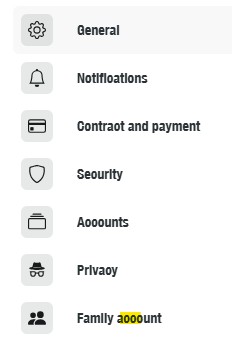
please change the font of the new design. the letter C looks like an O in my browsers. (tested with Edge and Brave)
the word Faily account now looks like Family aooont
While type i constantly backspace now, because i think i mistyped words with a C in it.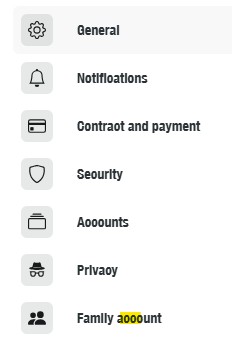
Replies have been locked on this page!